Continuing education may be one of the most important benefits your association offers, or even its primary purpose. Members come to you looking for high quality, convenient ways of enhancing their career and earning continuing education (CE) credits.
But that’s not all members are looking for when it comes to CE. Once they complete their courses, they need a simple way to submit and record their credits. Moreover, your staff need an easy way to see whether members have earned the necessary number of CE credits for renewal. Through an effective online process that integrates with your member database, CE tracking need no longer be a drain on resources for your association.
Here are the essential tools your online CE system should include:
Allow members to view credit history online
Make life easier for members by enabling them to log in to your association website and view their course history and CE credit tracking. In some cases, members may need to recall courses taken months or even years ago in order to submit their credits. For example, members of our client CDABC are required to submit 36 CE credits every three years to their licensing body. Their operations staff received numerous phone calls from members wanting to know what courses they had taken through the association over the past three years, which became time consuming and difficult to monitor. Our solution to the problem? Create a CE tracker in their online member profile.
Members are now able to log in and see a full record of CE activities they have completed, dating back several years. The website allows them to record specific notes about the activity and the date that it was undertaken – regardless of whether it was run by the CDABC or another party. No more need to search through old emails and certificates!
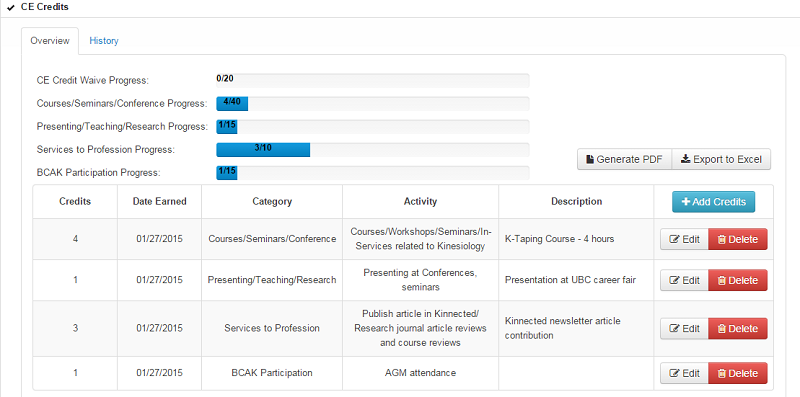
Automatically update continuing education credits in member profiles
An online CE tracker should allow members to enter their own CE activity. But if your association offers its own CE opportunities, make things even easier by adopting a system that will automatically update members’ profiles with the credits they have earned. Association management software solutions such as Dash are able to identify course attendees, assign the appropriate number of credits to their profile, and send an automated certificate email.
The system can be set up to deliver CE credits to all those on the course attendance list (or all those who purchase a self-study course). Alternatively, Dash has the ability to send an automated email containing a link to a quiz that the member must complete in order to confirm their attendance. Dash will identify whether or not they have passed the quiz, and will update their profile and deliver a certificate email as appropriate. No need for your staff to spend hours marking tests or confirming attendance!
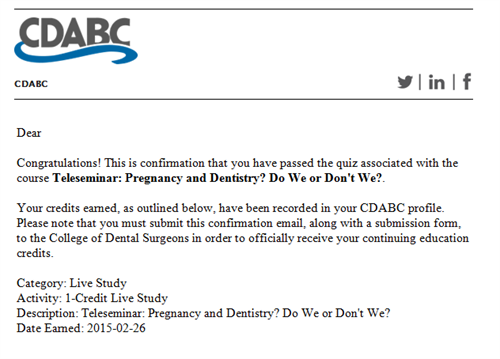
Continuing education credit progress charts
Your online CE tracker should have the ability to show a member’s progress made in each continuing education category (if applicable). By displaying each category and the number of credits needed/allowed per category, as well as a progress chart, members are easily reminded of their CE requirements and where they stand in completing them.
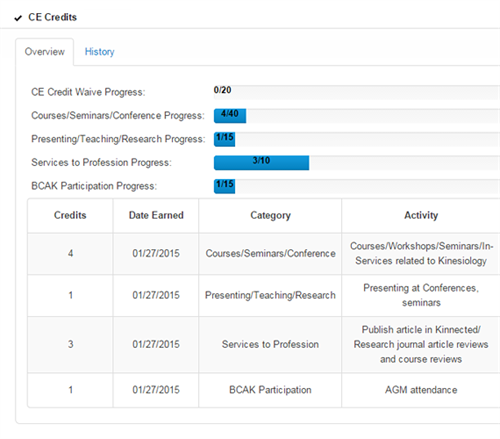
Pull printable continuing education reports
Members may need to send hard copies of their CE activities to a third party. Rather than have them call your office to request documents, make it easy for them to save and print a PDF or Excel file containing their CE history. With Dash, this is as simple as a few clicks of a button – more time saved for your members and staff!
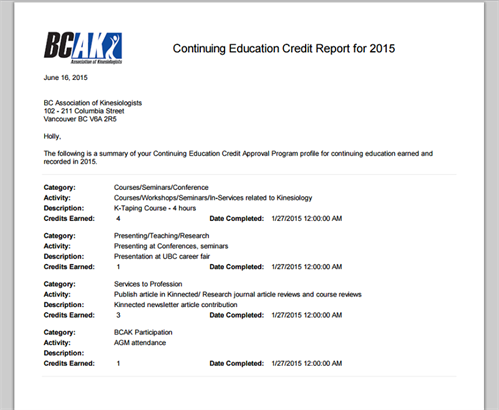
Ensure members have earned CE credits before they are able to renew
If your members are required to have a certain number of CE credits before renewal, it can become an administrative nightmare when renewal season rolls around. Your staff likely don’t have the time to confirm each person’s CE progress manually – so, adopt an automated solution! Dash will identify how many CE credits a member has earned and will allow or restrict them from renewing based on this number. If they need to earn more credits, Dash will let them know – they can then take a look at the CE tracker in their profile to review their progress and enter more CE activities. Once they have the appropriate number of credits, the online system will allow them to complete their renewal.
With the entire process laid out clearly online, members will have no need to contact your office and face delays in their renewal. All of this means more time to focus on advancing your association.
About the Author
Holly McCluskey is the Communications and Marketing Manager at Dashboard. Dashboard is a 360 degree, customizable association management software solution. We don’t just build Dash—our operations staff use it every single day to manage the operations of 17 non-profit associations. Explore our site to find out more.